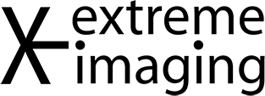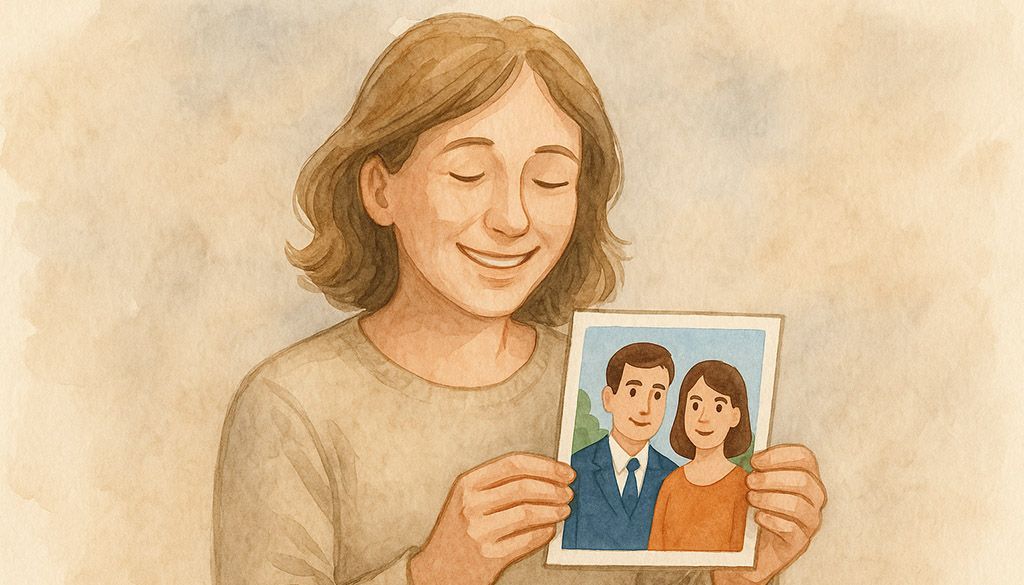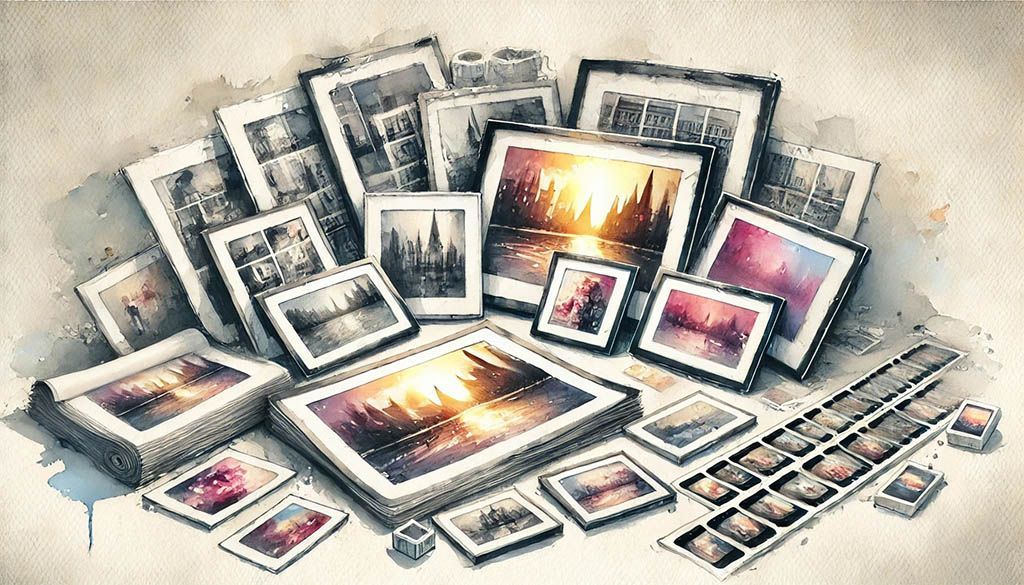How to Organize & Store Your Digital Videos After a Video Transfer
You’ve Digitized Your Videos—Now What?
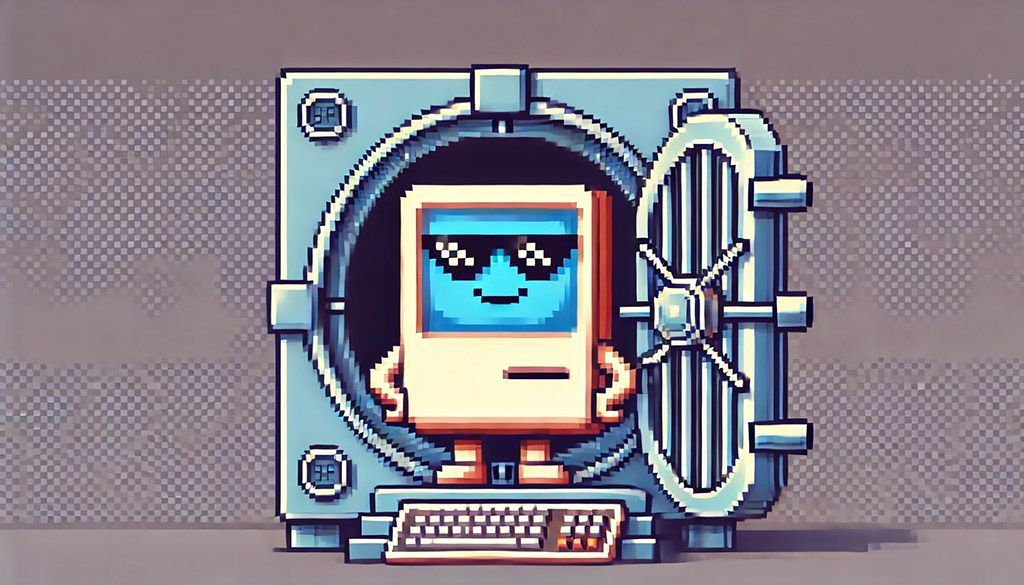
Transferring your old VHS tapes, Hi8 cassettes, and film reels to digital is an important step in preserving your cherished memories. However, once your videos have been digitized, keeping them organized, secure, and easy to access is just as crucial. Without a proper system, digital files can become scattered or even lost over time. Here’s a complete guide to storing and organizing your videos after a video transfer service so you can enjoy them for years to come.

Choosing the Right Storage Format
Digital files can be stored in multiple ways. Choosing the right method depends on your needs for accessibility, security, and longevity.
USB Drives & External Hard Drives
- Pros: Easy to use, portable, and offers large storage capacity.
- Cons: Can be lost or damaged; may need replacement over time.
- Best for: Keeping a local copy of your videos for easy access.
Cloud Storage Services
- Google Drive, Dropbox, iCloud, OneDrive – Secure and accessible from anywhere.
- Pros: Automatic backups, remote access, and protection from physical damage.
- Cons: Requires internet access; may have storage limits on free plans.
- Best for: Sharing videos with family or storing backups offsite.
Home Media Servers (for advanced users)
- Pros: Centralized access to videos on smart TVs, computers, and mobile devices.
- Cons: Requires setup and technical knowledge.
- Best for: Those who want an in-home digital archive.

Best Practices for File Naming & Organization
A good file organization system makes it easy to find your videos, especially if you have a large collection. Here are some best practices:
Use a Consistent File Naming System
Instead of random file names like
VID001.mp4
, use descriptive names:
- ✅
1998_Family_Vacation.mp4 - ✅
2005_Wedding_Dance.mp4 - ✅
Grandpa_Stories_1986.mp4
Organize Videos into Folders
Create folders based on year, event, or category to keep everything structured:
- 📂 Home Videos
- 📂 1990s
- 🎥
1994_Christmas_Morning.mp4 - 🎥
1998_Summer_Cottage.mp4 - 📂 2000s
- 🎥
2005_Wedding_Dance.mp4
Add Metadata or Notes
Some programs allow you to tag videos with descriptions (e.g., who’s in them, location, special moments). This makes searching easier later on.
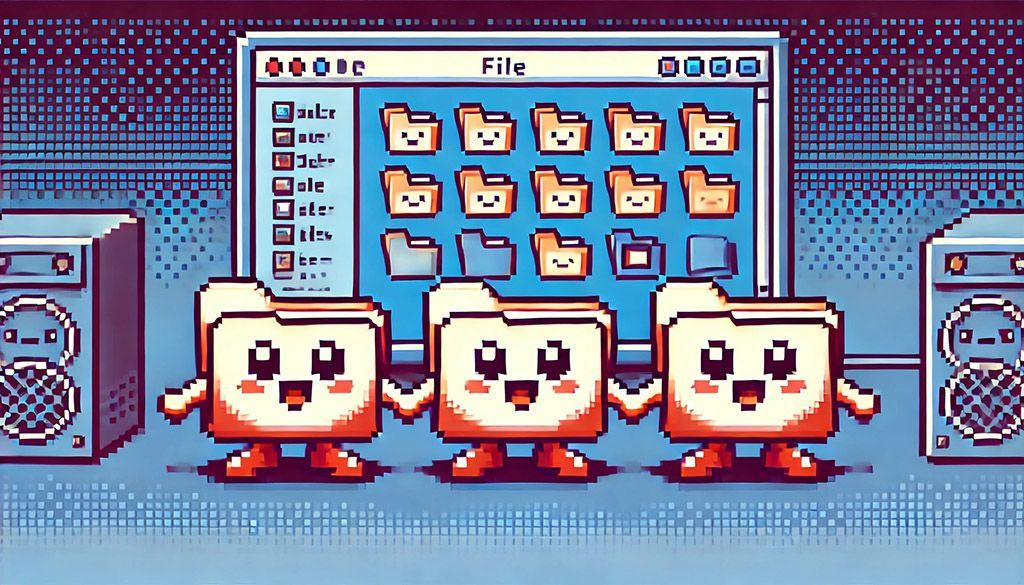
Backing Up Your Digital Videos
Even digital files are at risk of loss, corruption, or accidental deletion, so it’s essential to create backups.
Follow the 3-2-1 Backup Rule:
✅ 3 copies of your videos.
✅ 2 different types of storage (e.g., hard drive + cloud).
✅ 1 offsite backup (a cloud service or external drive kept in a safe location).
Automate Your Backups
- Use Google Drive or Dropbox sync to automatically upload new videos.
- Use an external hard drive with backup software for scheduled backups.
- Store a copy with a trusted family member for extra security.
Future-Proof Your Video Collection
Organizing and backing up your videos is essential to preserving family history and ensuring these memories remain accessible for future generations. By following these best practices, you’ll always have a well-organized and secure digital library of your cherished moments.
Need Help with Video Transfers?
At Extreme Imaging in Barrie, we specialize in professional video transfer services, helping you convert VHS, Hi8, and film reels to digital formats with the highest quality. Contact us today to start preserving your memories!